ACV 42SVW002-0 Volkswagen Steering Stalk Control Adaptor Phone Button Support
- Stock Status: In Stock
- Item Condition : New
- Available QTY : 4
- Brand: ACV
- Model: 42SVW002-0
- Other Part #: 42XVW002-2
- EAN: 7427307017846
- Warranty: 2 Years Warranty
Available Options
Description
Steering Wheel Control Interface Adaptor. Connecting to the original radio connector and plugging in to the back of the new head unit is simple to fit.
A stalk/steering wheel control adaptor allows you to upgrade to an aftermarket head unit whilst maintaining use of your factory steering wheel controls or fitted on a stalk next to the steering wheel.
Product Compatibility Chart
| Make | Model | Years | Notes |
| Volkswagen | Amarok | 2009 - 2016 | Audio 10 |
| Volkswagen | EOS | 2006 - 2015 | (1F) |
| Volkswagen | Fusca | 2005 - 2011 | Brazil |
| Volkswagen | Golf | 2003 - 2013 | MK5 |
| Volkswagen | Golf | 2003 - 2013 | MK6 |
| Volkswagen | Jetta | 2005 - 2015 | |
| Volkswagen | Magotan | 2005 - 2011 | Asia |
| Volkswagen | Passat | 2005 - 2015 | (B6, 3C) (B7, 3C36) Gamma/Beta/MFD/MCD |
| Volkswagen | Polo | 2005 - 2014 | 9N) (9N3) (6R) |
| Volkswagen | Sagitar | 2005 - 2011 | China |
| Volkswagen | Scirocco | 2008 - 2015 | |
| Volkswagen | Suran | 2009 - 2021 | |
| Volkswagen | Tiguan | 2007 - 2015 | (5N) |
| Volkswagen | Touareg | 2006 - 2012 | |
| Volkswagen | Touran | 2003 - 2015 | |
| Volkswagen | Transporter | 2003 - 2015 | |
| Volkswagen | UP! | 2011 - 2016 | (VW120) |
| Volkswagen | Vento | 2005 - 2011 | Mexico |
Headunit: RCD200/300/310/500/510
Connection: Quadlock (Fakra)
Features & Benefits
- Allows you to upgrade to an aftermarket head unit whilst maintaining use of your factory steering wheel controls
- Safety: Allows you to keep your hands on the steering wheel and eyes on the road.
- Maintains the original features of the vehicle such as date, time and temperature display
- Choose the relevant head unit connection lead according to the make of aftermarket head unit you wish to fit
- For interfaces where phone buttons are supported, the following brands allow pick up/hang up in Bluetooth mode: Alpine, Clarion, Kenwood, Pioneer and Zenec. Please see icon list below to see if this interface supports phone buttons.
- Please check the connections in the vehicle match the harness you are purchasing
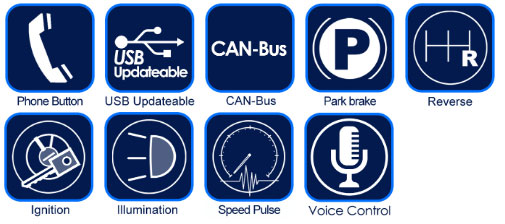
What's Included
- 42SVW002-0 Steering Control Adaptor
- FREE Stereo Patch Lead
PRIOR TO INSTALLATION
Installation requires a certain level of technical knowledge. Prior to installation, it is important to read the manual. Select a location for installation that is dry and free from heat sources. It is essential to use the correct tools during installation to prevent any damage to the vehicle or the product itself. Please note that we cannot be held liable for any issues arising from improper installation. Before proceeding with installation, disconnect the negative battery terminal and ensure the key is removed from the ignition
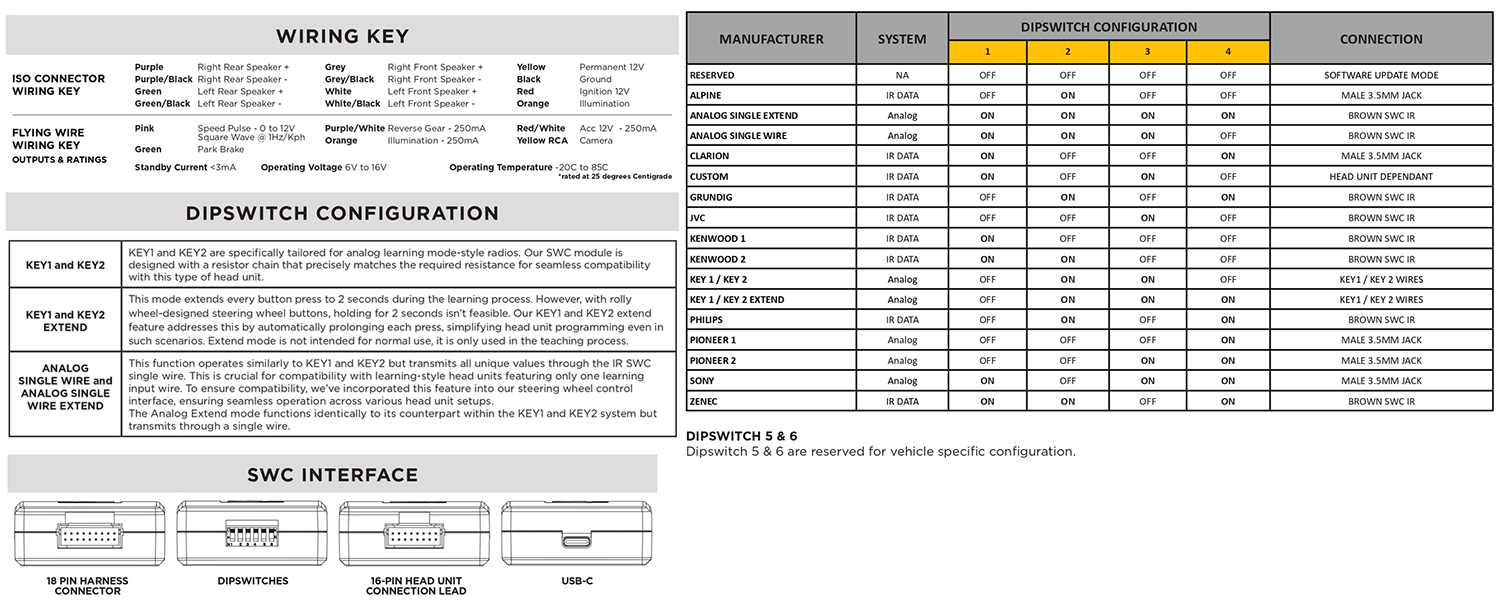
Connection Guide
Before Installation
Prior to installing the interface, it is essential to remove and disconnect the factory stereo. For guidance on this process, please refer to the vehicle owner’s manual/handbook or seek assistance from a professional.
Setting the Dip Switches
This interface includes a set of dipswitches. Consult the dipswitch selection guide to select the appropriate configuration. To activate a dipswitch, press it downward into the ‘ON’ position. Refer to the diagram for an example of the ‘KENWOOD1’ dipswitch configuration.
Installation
1. Take the interface, then connect the 16-PIN head unit connection lead and the 18-PIN steering wheel harness connectors to their respective ports.
2. Connect the head unit connection lead to the steering wheel remote input on the rear side of the aftermarket stereo. Connection methods vary based on the stereo brand, utilising either a 3.5mm jack connector SWC IR wire or wired inputs KEY1 and KEY2. For specific connection guidance, refer to your aftermarket stereo’s installation manual if not clearly labelled on the stereo harness.
3. Connect the power/speaker ISO connector from the interface to the corresponding power/speaker ISO connection on the
aftermarket stereo. For aftermarket stereos lacking an ISO connector, refer to the “Wiring Key” on Page 2 for guidance on connecting wires. Certain interfaces may also include extra “flying” wires for additional functionalities such as parking brake trigger, reverse gear, and speed pulse. Further information on these wires is available in the “Flying Wire Wiring Key” section.
4. Connect the vehicle-specific connectors from the interface harness to the corresponding connectors on the vehicle harness.
5. Connect the flying wires on the harness to the rear of the stereo (iff applicable).
6. Connect the antenna adapter to the vehicle’s existing connection at the rear of the aftermarket stereo.
7. When installing an aftermarket reverse camera, connect the yellow RCA from the harness to the yellow RCA of the aftermarket camera. (If supported by the interface and vehicle)
8. When installing a DAB antenna, ensure to connect the DAB aerial connector to the rear of the new stereo.
9. After connecting all wires (along with any additional accessories), it’s crucial to thoroughly test the stereo and steering wheel controls before reassembling the dashboard. If steering wheel controls are unresponsive, inspect connections and check dipswitch settings. Repeat the connection process if necessary, following the outlined steps
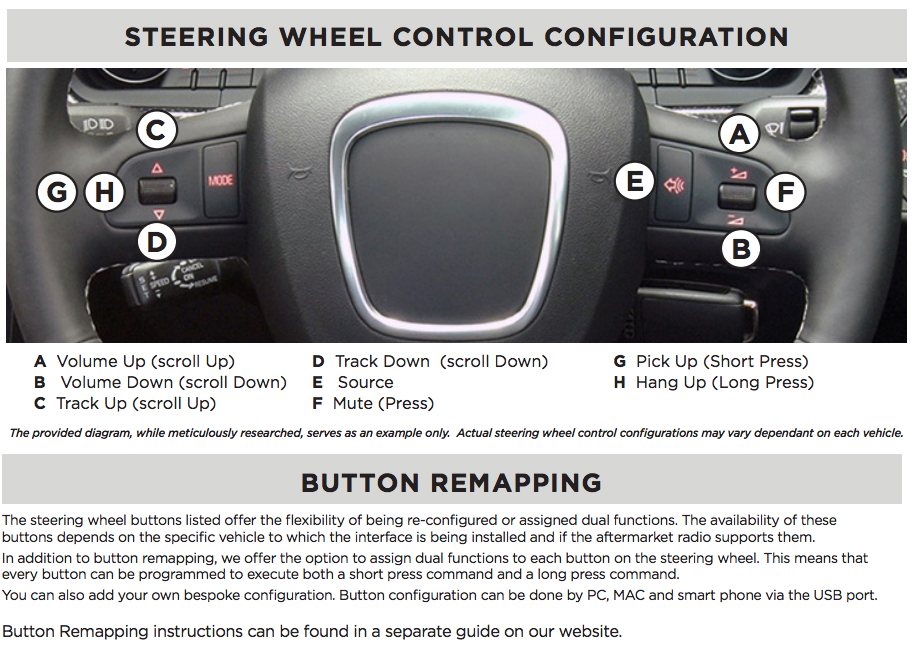
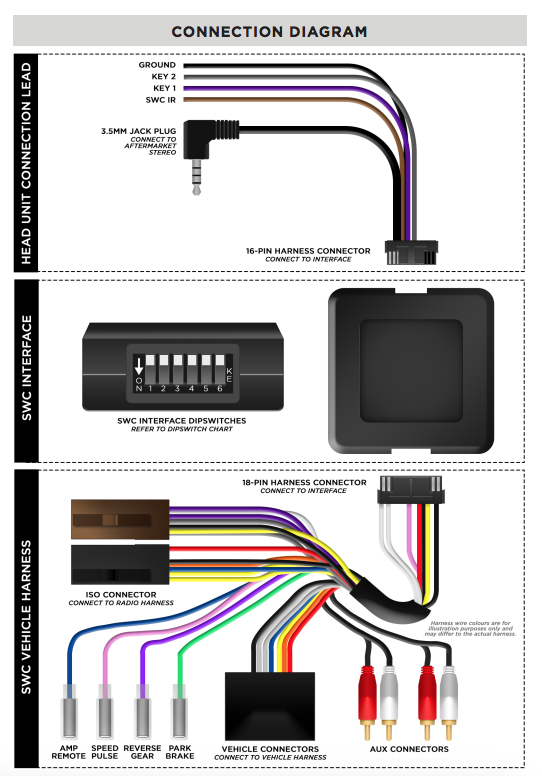
Car Audio Fitting Accessories are sold with limited instructions. Some knowledge of car audio installation is helpful, as in some rare case "modification" is necessary.
Please make sure that is the correct Steering Control Adaptor for your vehicle by firstly checking to see if your vehicle make, model and year is listed in the description. Secondly by checking to see if the connection in the picture listed is the same as you have in your vehicle. If in doubt please email us with your vehicle details and we will confirm what you require.



