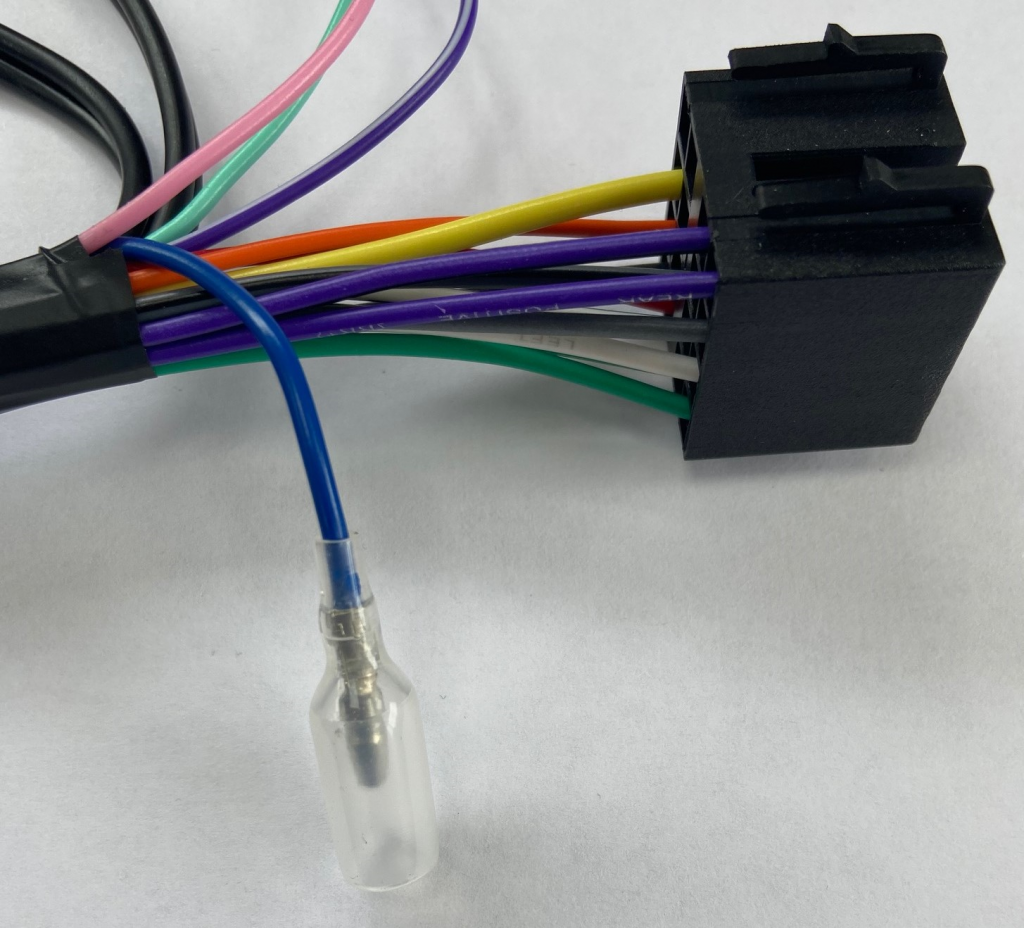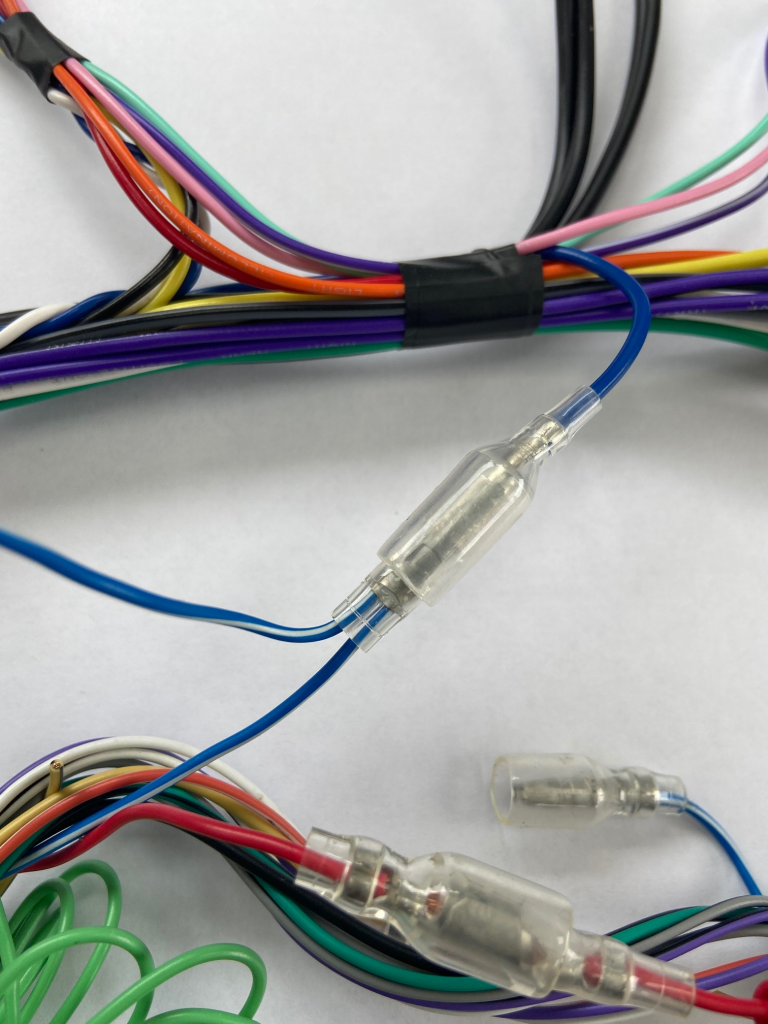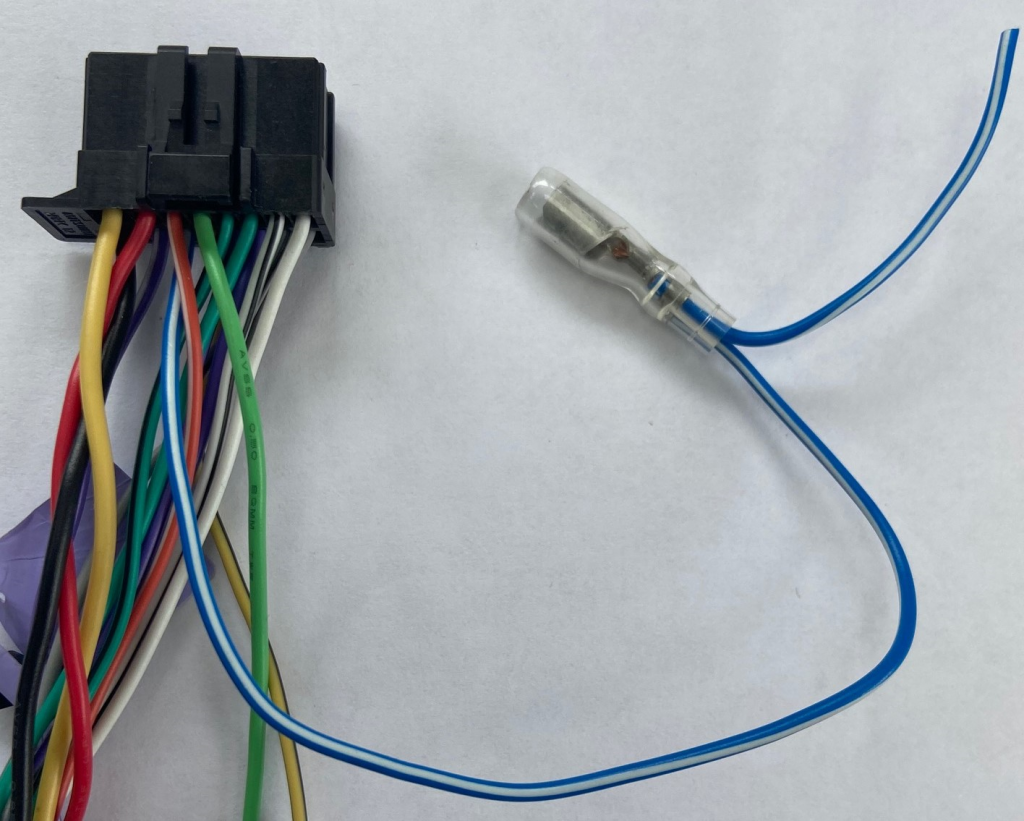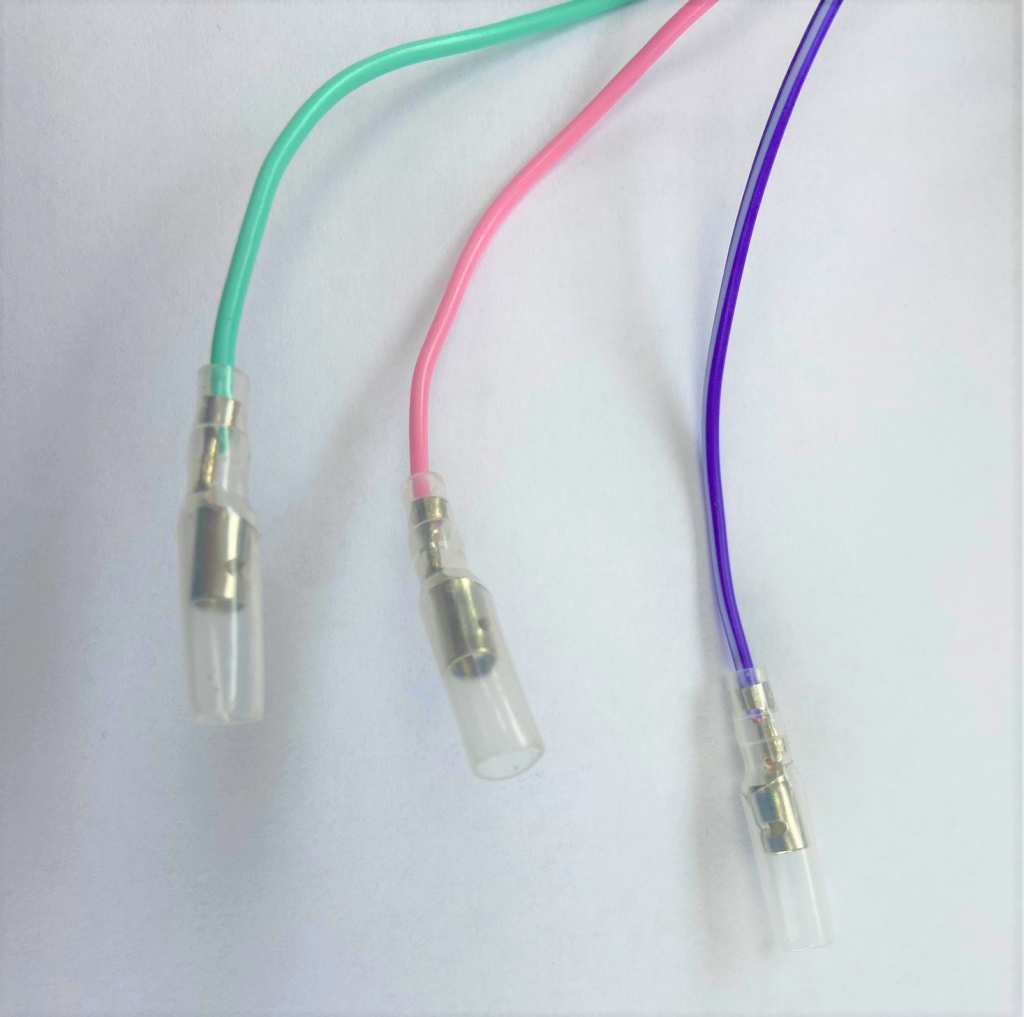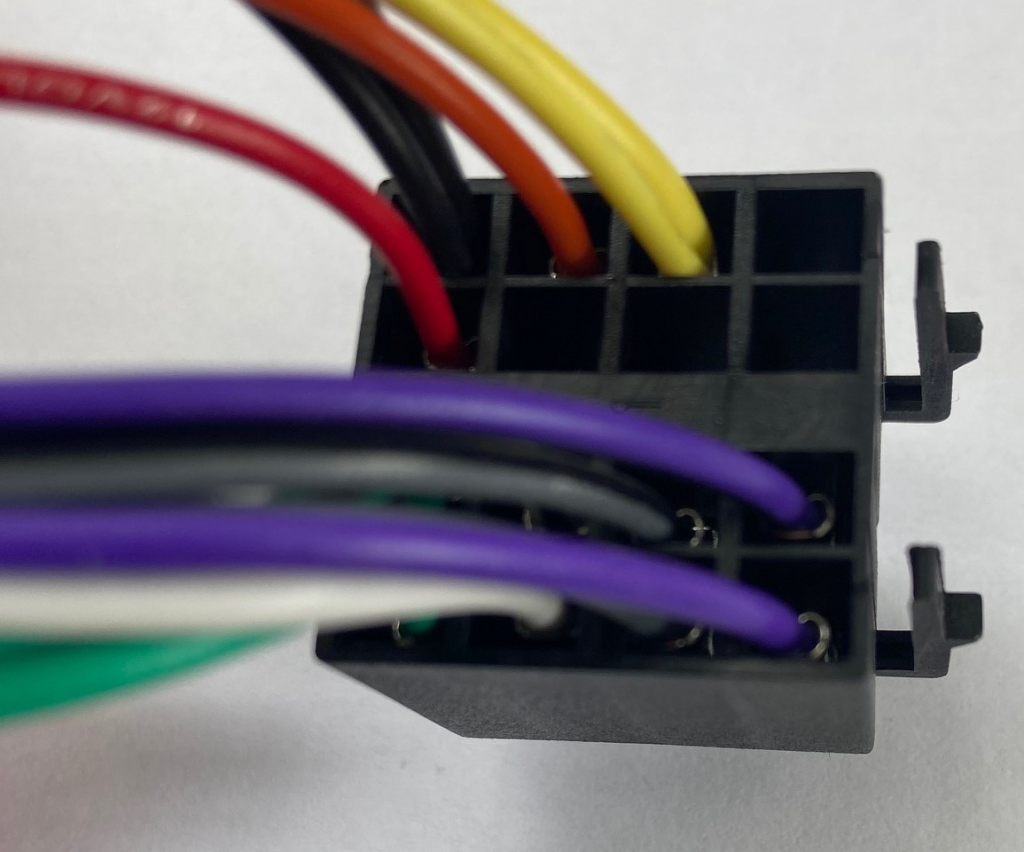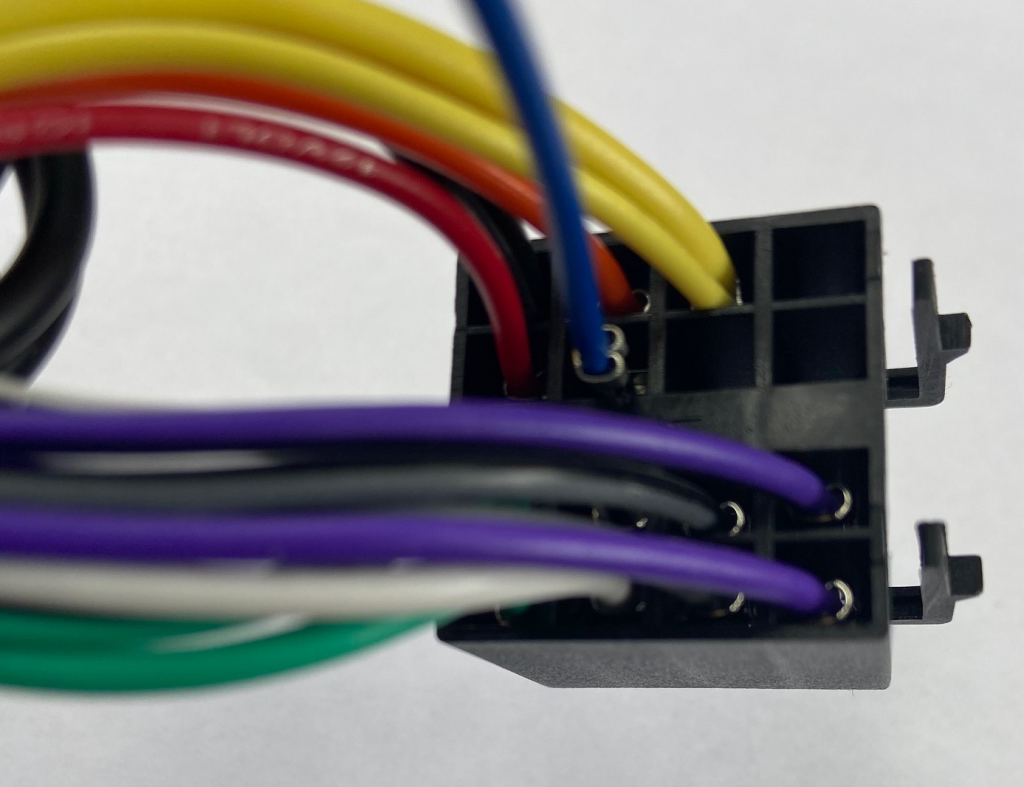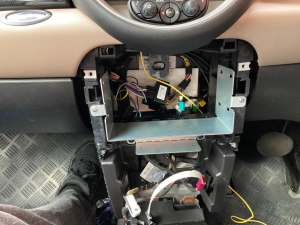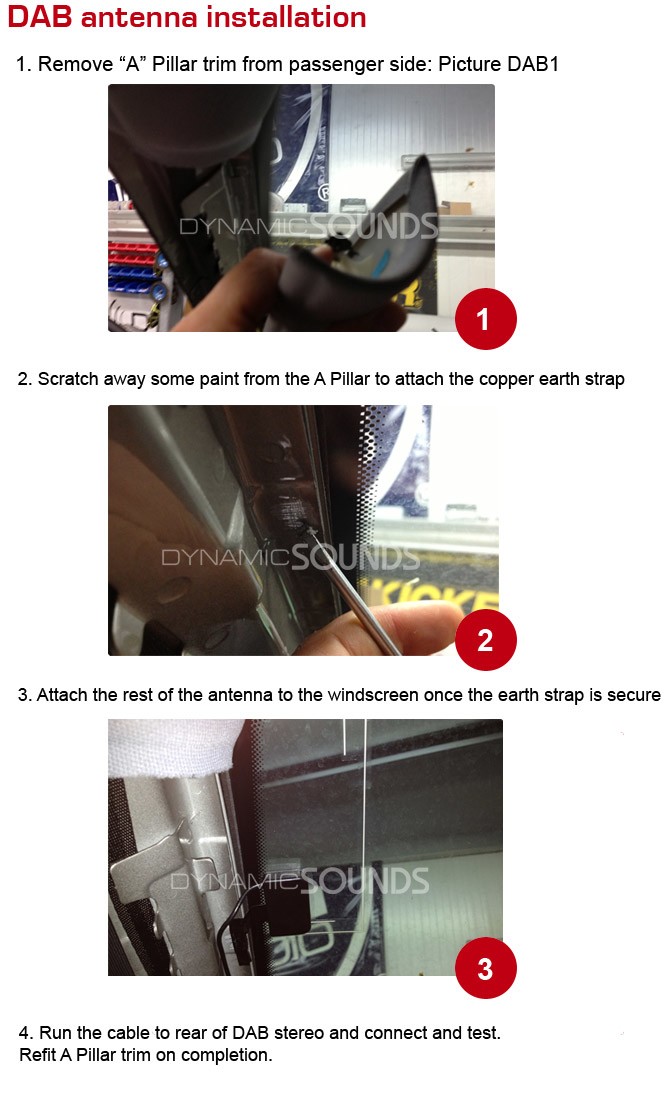What is the PINK wire?
What is the GREEN wire?
What is the PURPLE – WHITE wire?
Some Trimming of internal plastic of the dash may be required for this bracket to sit in its final position.
Please follow pics 1 to 6 as this a step by step guide on how to mount the brackets on your double din unit.

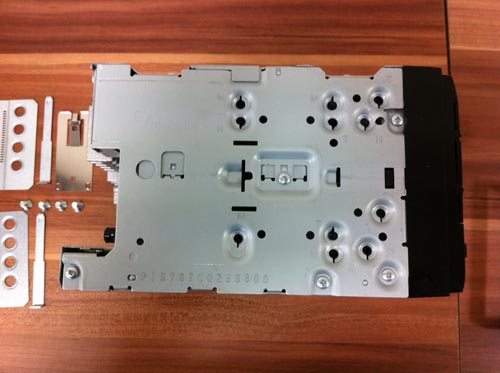
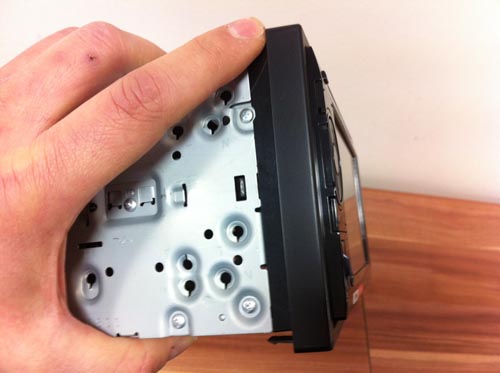


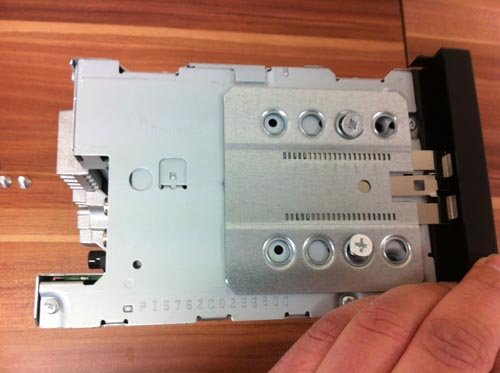
Your new stereo will require 3 supplies to switch on
- Ignition live 12v+ red wire on stereo
- Permanent live 12v+ yellow wire on stereo
- Earth/ground 12v- black wire on stereo
- If all these wires are NOT connected then the unit will NOT switch on.
- With the help of a multimeter check to see if you have power at these points.
- Some cars are not equipped with an ignition supply and this is the most common reason for the unit not to switch on. In this case a wire will need to be sourced from another point in the vehicle and connected to the red wire of the stereo harness.
- If there is an ignition wire present, but still no power then check the fuses in the fuse box to make sure that they are not blown.
Most common vehicle with no accessory or ignition live : ALFA ROMEO, AUDI, FIAT, MERCEDES AND VW.
- Simply pick out the yellow wire and the red wire from the stereo wiring harness
- Midway down you can unplug them
- Connect yellow to red and then red to yellow
- Your stereo wiring will be now configured correctly to match the vehicles configuration
Your Kenwood stereo will have two available options to connect the patch lead to the stereo
Round 4 pin plug
Single wire input – colour : blue with yellow stripe
You can only use what is required by the stereo.
For Connects2 patch leads the single wire will be brown with a red bullet connector on the end
For Autoleads patch leads the single wire will be blue.
Your JVC stereo will have two available options to connect the patch lead to the stereo
Jack plug
Single wire input – colour : blue with yellow stripe
You can only use what is required by the stereo.
For Connects2 patch leads the single wire will be brown with a red bullet connector on the end
For Autoleads patch leads the single wire will be blue
- Connect this to the remote antenna output wire or the amp remote wire from your car stereo (this is normally blue in color or blue/white)
- If no remote wire is present then connect to an accessory supply or ignition driven supply instead.